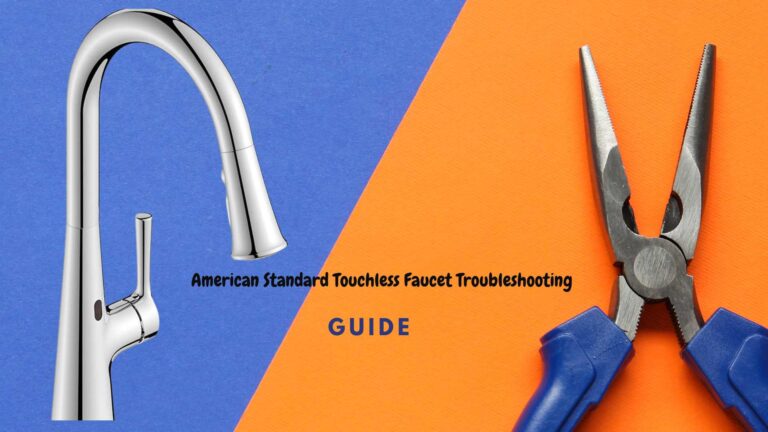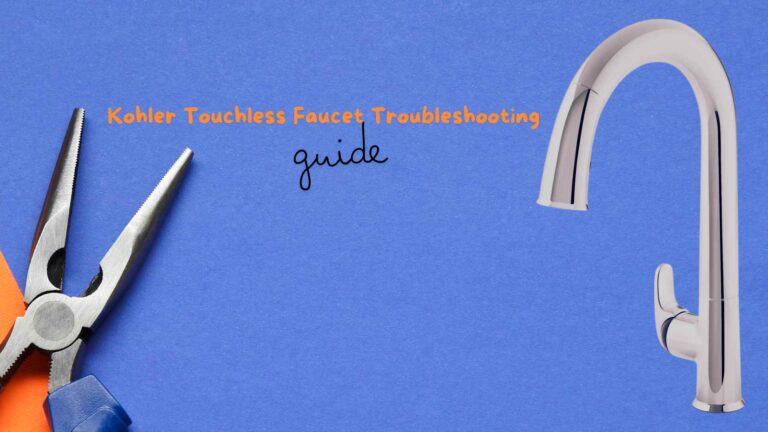Touchless faucets are the latest fad in home design. The idea behind touchless faucets is to eliminate the need for water to be turned on by hand. Instead, a sensor detects when the user wants water and then automatically turns the water on.
Many of us have been using touchless faucets for years. But every once in a while, the batteries inside them die. If you’ve ever wondered how to change your faucet’s batteries, then you’re not alone. Many people have no idea what to do when it comes to changing their faucet’s batteries.

Luckily for us, this is pretty easy. In this article, I’ll show you how to change the battery in your touchless faucet.
How can you tell when your touchless faucet needs new batteries?
If you own a touchless faucet, then you know just how convenient it is to turn the water on and off without having to touch the handle. But did you know that the faucet’s battery needs to be changed periodically? You can usually tell when your touchless faucet needs new batteries because the led light on the base of the faucet starts blinking. You probably need to replace your touchless faucet’s batteries if you’ve noticed the following symptoms: Your faucet has stopped working entirely. You have no control over the faucet’s operation. The sensor doesn’t respond to your hand waves. Or, the faucet starts leaking water and you can’t shut it off.
How to do it anyway… (It’s easy. Really!)
Changing the batteries in a touchless faucet is quite easy. You just need to locate the battery compartment. The method you can use to change the batteries in your touchless faucet depends on the brand of faucet you have. Here is an example of the four major brands of touchless faucets: Moen, Delta, Kohler, and Zurn. Don’t worry if you have other brands the same principle applies to those as well.
How to change batteries in a Moen touchless faucet?
To change the batteries in a Moen touchless faucet, you must go under the sink. In most cases, when the blue LED indicator at the base of the spout flashes, it means that your batteries are running out. Under the cabinet, you’ll find a grey or black box depending on your Moen faucet model. Open the lid of the box to replace the batteries in the faucet.
Moen uses 6 AA batteries for replacement and optionally you can get an AC adapter kit to plug it into your wall outlet. This includes both grey and black boxes. If there is a power outage or battery failure, the grey control box on the touchless faucet can be used in manual mode. The one with the black box needs battery replacement or an external power source to work.
How to change the batteries in Delta touchless faucet?
Most Delta kitchen faucets have Touch2O® technology. This means that the faucet can be turned on and off without touching the faucet itself. When the batteries need to be changed, the LED indicator light on the faucet will start blinking red. This means that the batteries need to be replaced. If this happens, the faucet will still work manually.
If you have a Delta touchless faucet, you’ll have to change the batteries at least once a year. All you have to do is locate the battery box under your sink, remove the old batteries, and replace them with new ones.
Depending on your faucet model, Delta faucet batteries can be easily replaced using 4 AA batteries or 6 AA batteries. Optional kits are also available from Delta that allow you to power your faucet with a standard AC adapter.
How to change batteries in Kohler touchless faucet?
If you’re using a Kohler touchless faucet, then you might need to change the batteries in the faucet. The Kohler manual indicates that changing the batteries is a fairly easy process, but there are a few things you need to know about the process. First, the battery holder should be removed from the mounting screw. Next, ensure that the battery holder wire is disconnected from the power wire on the valve box. Finally, simply press the tab on the battery cover to remove it. Replace the old batteries with new ones.
For Kohler faucets, you’ll need 6 AA batteries for replacement, and like other brands, you’ll need an AC adapter if you want to use the faucet plugged into a wall socket beneath the sink. Finally, do not use rechargeable or lithium-ion batteries because they can damage the electronics inside.
How to change batteries in Sloan touchless faucet?
Sloan touchless faucets are available in different designs and models. Most of them have batteries inside the body of the faucet. Some of them have a battery and control box underneath the counter.
A replacement battery is required when the LED indicator flashes red or when the faucet fails to operate. Make sure the faucet is unplugged and all water lines are shut off. Remove the top cap. For this job, you’ll need a hex wrench. Inside you will find a retainer and all the electronics. Underneath is the battery. It is held in place by a clip. Remove the clip and remove the old battery. Put a brand-new battery in the faucet. Reinstall the top cap.
In order to replace the battery in a Sloan faucet with a control box underneath the counter, you must first remove the cover. The battery and some other components are located inside the box. Remove the battery by loosening the screws. Now replace the battery and tighten the screws. That’s all. The rest is simple.
What kind of batteries do touchless faucets use?
The alkaline AA battery is the most common type of battery used in touchless faucets. These batteries usually have an “AA” rating stamped on the top of them. A faucet is usually powered by four or six AA batteries, depending on the model. Other types of batteries used in touchless faucets include C batteries, lithium, and D battery cells.
Brand | Battery Type | Optional AC adapter |
Moen | 6 AA or 6 D batteries | |
Delta Faucet | 6 AA or 6 C batteries | |
Kohler | 6 AA batteries | |
Kraus | 4 AA batteries | none |
Pfister | 4 AA batteries | |
American Standard | CR-P2 lithium battery or 4 AA batteries | |
Zurn | 4 AA batteries | |
Sloan | 4 AA batteries |
Check your batteries before changing them. Make sure the ones you’re using are compatible with your touchless faucet.
How long do batteries last in a touchless faucet?
Touchless faucets require batteries to operate. Battery life depends on how often a touchless faucet is used. Depending on usage, batteries should last between six months and two years.
Once the batteries inside the faucet have been drained down to 5.4 volts, the faucet will no longer work. In addition, the manufacturer usually specifies how long the faucet should operate before needing a new battery.
Brand | Battery Life |
Moen | 1 Year |
Delta Faucet | Up to 2 Years |
Kohler | 2 Years |
Kraus | 1 Year |
Pfister | 1 Year |
American Standard | Up to 4 Years |
Zurn | Up to 10 Years |
Sloan | 3 Years |
Does a touchless faucet work without batteries?
Touchless faucets can be a convenient way to save water but they must be connected to a power source. If you don’t have access to electricity, you can still turn the handle of your faucet by hand. Most faucets use a battery or an AC adapter to operate. You can still use them in manual mode if there is a power outage or a dead battery. The only exceptions are the newer fixtures from Moen that have electronic controls on the handle.
You may also want to check out our guide on: How To Troubleshoot Your Touchless Faucet
Conclusion
Touchless faucets are convenient, but they can be a pain when you need to replace the batteries. That being said, the benefits of a touchless faucet outweigh the inconvenience of needing to replace the batteries. An AC adapter for my touchless faucet worked well for me. I hope this guide has helped you and thanks for reading!