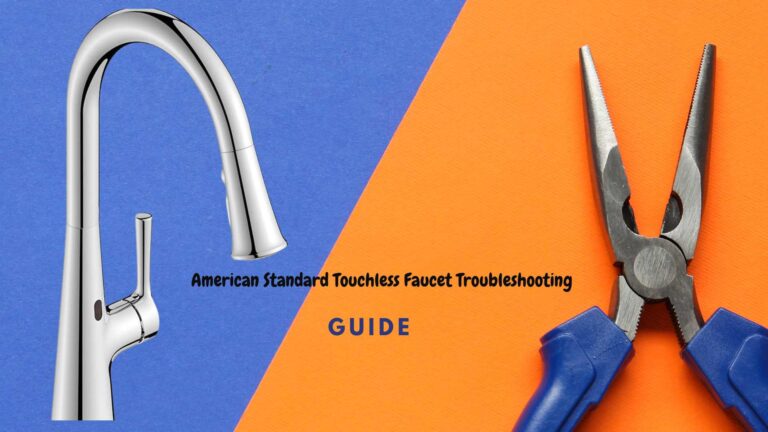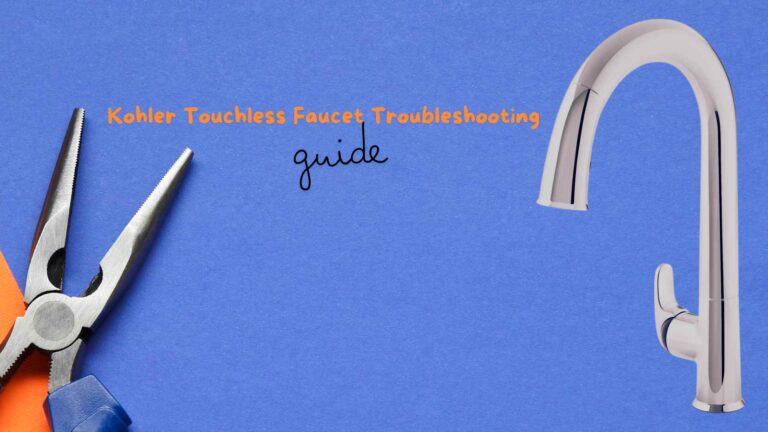With Delta touch faucets, you can control your faucet with just a touch on the spout, your smartphone, or even your voice. They’re helpful for conserving water at home or in the office. But sometimes these faucets don’t work correctly. Sometimes, water doesn’t come out of the faucet at all. And occasionally, there is a problem with the sensor. What do you do when your touch faucet isn’t working? Let’s figure out what is wrong and how to fix it.

There are some fixes you can do yourself if your touch faucet is not functioning properly. To do this, it is necessary to understand how these fixtures work and what their components are. If you are unsure of how it works, then here is a breakdown of what a touch faucet is and how it operates.
How do touch faucets work?
Touch faucets are designed to be simple and intuitive so that anyone can handle them without having to think about the mechanics of how they work. Delta Faucet first created them, but many other manufacturers have now developed their versions of the technology. Delta Faucet’s Touch2O allows you to turn on and off the water by simply touching the handle. It works by utilizing capacitance sensing technology.
Capacitance sensing measures the change in the electrical current created by the human body’s charge. Using sensors placed around the faucet and sending a signal to determine the change in current as your hand or forearm touches. The faucet will turn on and off the water accordingly.
The main parts of a touch faucet are the capacitance sensor, the spout, the solenoid valve, and the power source. The capacitance sensor detects when a user touches the spout. The sensor sends a signal to the solenoid valve when the user touches the spout. The solenoid valve opens and allows water to flow into the spout. Finally, the power source is what allows the faucet to operate. When one of these components fails, the touch faucet stops working or behaves strangely.
Delta touch faucet troubleshooting tips
Touch faucets can be quite frustrating if the water flow stops while you’re using the faucet. If you find that your faucet isn’t working, try these troubleshooting steps.
Delta touch faucet dripping or low water pressure
If you’re experiencing this problem with your Delta Touch faucet, you might want to try flushing the system to get rid of any debris. This will solve the issue of low water pressure or debris stuck in the solenoid valve. Once you’ve flushed the system, check to make sure that the faucet’s screens are clear and the line is clean. If the screens are dirty or clogged, it could be causing low water pressure or faucet dripping.
To fix this, follow these steps:
Ensure that the faucet is turned off.
Be sure the spout is off by tapping it.
Head over to the underside of the sink. You should be able to see the supply lines and all the electronics of your Delta Touch2O faucet.
The electronics module should be removed from the valve outlet tube.
An internal screen filter is located inside. Gently remove the filter using pliers, tweezers, or a toothpick.
Rinse with water until no debris remains. Using a soft brush is a smart idea.
Delta touch faucet blinking red
Touch kitchen faucets are designed to be simple and convenient to use. This makes them easy to use and install. However, if something is wrong with the faucet, the faucet has limited options to communicate with the user. In this case, the faucet will flash a red light. This lets the user know that there is a problem and that they should call for help. An LED indicator light on the Delta touch faucet indicates whether the faucet is functioning properly or not. It also gives the user an explanation of what to do if there is a problem:
A solid red indicator means the system is in warning mode. Replace the batteries as soon as possible. At this point, the LED light is solid red when the water is on. The LED light flashes every five seconds when the faucet is off. The touch faucet still functions normally.
The red LED flashes continuously. The touch faucet won’t function normally because the battery is too low. Every second, the LED flashes. The solenoid valve will remain open. You can only use the Delta touch faucet in manual mode.
The LED turns red for two seconds on and two seconds off. It means that there is an electronic board error. You should contact Delta faucet support for further assistance and replacement parts.
Delta touch faucet blue light is on but no water
Several things can cause the blue LED light to be on, but no water is coming out of the faucet. First, check to make sure that the main supply lines are not off. You should also check to make sure that your water is turned on in your area and that no debris has gotten into your filters. If none of these things are true, you may have a problem with the solenoid valve, or you may have a damaged circuit board.
Delta touch faucet is turning on by itself
The Delta touch faucet has a built-in capacitance sensor. It can be set to turn on automatically when the human body touches the faucet. However, sometimes the faucet turns on itself. This usually happens when the faucet body is touching the sink but is not insulated. To correct this problem, check the following:
The spout-insulating components aren’t missing or damaged.
The black wire and the red spout sensor wire are completely separated.
Bundling wires together or routing them too close to supply lines or other metal parts will decrease faucet sensitivity.
The battery pack is placed as close to the floor of the sink as possible.
Delta touch faucet not working after battery replacement
If your Delta Touch Faucet is not working after you replaced your batteries, check the wires to see if they are connected correctly. If they are, try resetting the faucet by turning it off and back on. If this does not work, it might be that the faucet’s solenoid valve is damaged and needs to be replaced.
How to reset the Delta touch faucet?
If your touch faucet stops working, you may need to reset it. There is no physical button to do this. Instead, you must remove the batteries for at least 30 seconds and then replace them. When you reinsert the batteries, the faucet should start working again.
How to change the batteries in the Delta touch faucet?
The batteries for the Delta touch faucet are contained in a small box located under the sink. To replace the batteries, first look for the battery box. Once located, remove the six AA batteries, one at a time, and pull them out. Finally, replace the batteries and reinstall them with the correct polarity.
How to disable the touch feature on the Delta faucet?
If you find that your faucet has a touch feature and you don’t like it, there are several ways to disable the touch feature on your faucet. The most efficient way to make them manual is to remove the battery box from the solenoid while the water is running. Depending on the faucet generation, the solenoid assembly may be removed and the hose connected directly to the valve outlet tube.
You may also want to check out our guide on Best Delta Touch2O Kitchen Faucets Reviews
Conclusion
Changing batteries is the most common fix to troubleshoot your touch faucet. Sometimes, though, there are issues that are more complicated than that. The Delta Touch2O faucet is a great product. It was built with quality materials, which means it should last you for a long time. If you’re having a hard time figuring out what to do, you may want to contact Delta for help. Remember, the only thing that matters is fixing your Delta touch faucet and if you need further tips to fix your touchless faucet, please check out our guide!