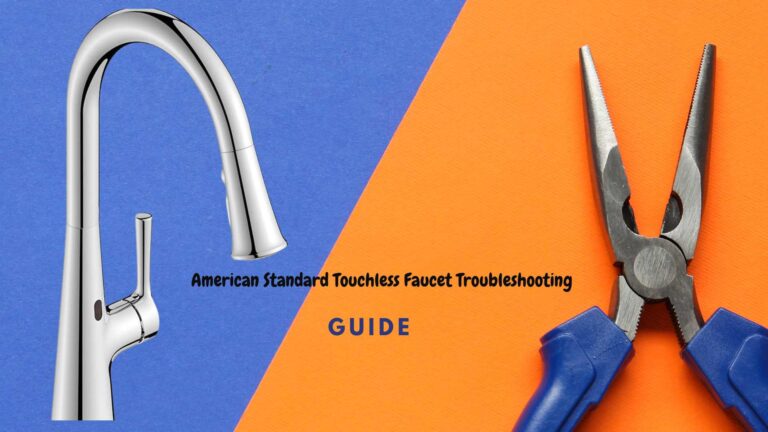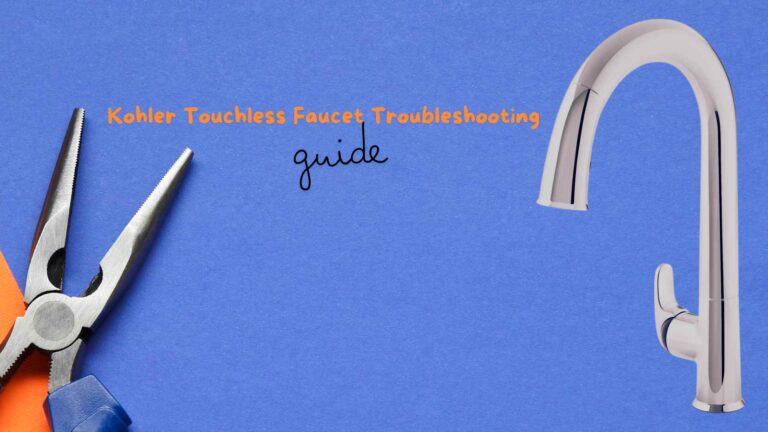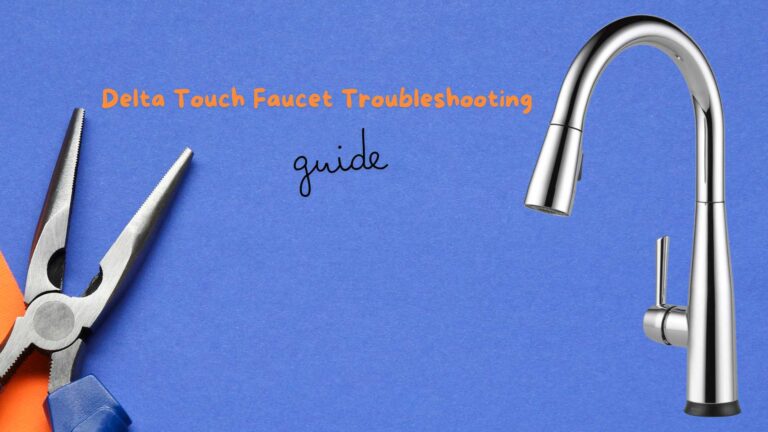Moen touchless faucets, known for their sleek design and innovative features, have become a popular choice in many kitchens. While these faucets are built to last, like any advanced technology, they may occasionally run into issues. Whether it’s unresponsive sensors, low water pressure, or power problems, troubleshooting a Moen touchless faucet doesn’t have to be complicated.
In this guide, we’ll walk you through common problems with Moen touchless faucets and provide easy solutions. By the end, you’ll know how to fix most issues on your own, saving time and avoiding unnecessary repair costs.

Common Issues with Moen Touchless Faucets
Before diving into brand-specific troubleshooting steps, let’s look at the most common problems Moen touchless faucet users encounter:
1. Sensor Not Responding
If your Moen faucet isn’t responding to hand movements, the issue is likely with the sensor or power source. This problem is usually caused by dirt buildup on the sensor or low battery power.
2. Water Pressure Is Low
Low water pressure could be due to a clogged aerator, a partially closed water valve, or a buildup of debris in the hose.
3. Faucet Won’t Turn Off
If your faucet keeps running even when you’re not using it, the issue could be with the sensor’s sensitivity or the solenoid valve, which controls the water flow.
4. Faucet Not Turning On
If the faucet doesn’t turn on at all, it’s likely an issue with the batteries, wiring, or the power source.
Step-by-Step Troubleshooting for Moen Touchless Faucets
1. Faucet Not Functioning Properly
If your Moen touchless faucet isn’t working as expected, a simple reset could resolve the issue. Follow these steps to restart the faucet:
- Disconnect the Battery Holder. Unplug the battery holder cable and leave it disconnected for at least 10 seconds.
- Reconnect the Battery Holder. Plug the cable back into the control box, ensuring it’s pushed in securely.
- Ensure No Obstructions. Make sure no objects or people are within 3 feet of the faucet during the restart process to avoid interference.
Tip: If you recently installed the faucet, check that the handle is fully closed, as an open handle may prevent the faucet from starting correctly.
2. Reversed HOT and COLD Water Flow
If your faucet’s hot and cold water flow seems reversed, the hoses may have been connected incorrectly during installation. Here’s how to fix this:
- Check the Connections at the Wall Stops. Ensure the HOT hose is connected to the hot water stop and the COLD hose to the cold water stop. If they’re reversed, turn off the water supply and switch the hoses.
- Check the Connections at the Control Box. Similarly, if the hoses are reversed at the control box, turn off the water and reconnect them properly, with the HOT supply going into the hot side of the control box.
3. Water Keeps Flowing and Won’t Turn Off
If the faucet continues to run even after use, here’s what might be causing the issue:
- Battery Holder Disconnection. If the battery holder was unplugged while the faucet was running, reconnect it and restart the faucet.
- Data Cable Unplugged. Ensure that the data cable is fully plugged into the control box and then restart the faucet.
- Handle Left Open. Double-check that the handle is completely closed to stop water flow.
4. Blue LED Light Blinking
The LED light on the front of your Moen touchless faucet is a great indicator of battery health:
- Slow Blinking Blue Light. This means the battery is low. Replace the AA batteries with fresh ones to ensure continuous operation.
- Fast Blinking Blue Light. The batteries are dead and need to be replaced immediately. Always use AA alkaline batteries, as rechargeable batteries may cause functionality issues.
5. No Water Flow and No LED Light
If there’s no water flow and the blue LED light isn’t blinking, try these steps:
- Check the Data Cable. Ensure the data cable is fully plugged into the control box. If loose, plug it back in and restart the faucet.
- Check the Power Connection. Verify that the power cable (battery pack or AC adapter) is securely connected to the control box.
- Inspect the Batteries. Ensure the batteries are installed properly, with the correct orientation. If in doubt, replace them with new AA alkaline batteries.
- Check for Power Outages. If you’re using an AC adapter and there’s no electricity, switch to battery power temporarily.
6. Low Water Flow
Low water flow could indicate a few different issues. To troubleshoot:
- Check the Water Supply. Make sure both hot and cold water supplies are fully turned on.
- Inspect for Pinched Hoses. Ensure none of the hoses are kinked or pinched, as this can restrict water flow.
- Clean the Filters. If the filters are clogged, they may block water from flowing properly. Clean them regularly to maintain good water pressure.
7. Sensors Not Responding or Range Too Short
If the sensors on your Moen touchless faucet are not responding or have a short range, here’s what you can do:
- Remove Protective Labels. If the labels from the sensors were left on during installation, remove them and restart the faucet.
- Reactivate the Sensors. If the sensors have been deactivated, refer to your faucet’s manual to activate them again.
How Do You Reset a Moen Touchless Faucet?
To ensure your Moen faucet operates smoothly after troubleshooting, it’s important to perform a complete restart after making adjustments:
- Turn Off the Water Supply.
- Disconnect the Battery Holder or AC Adapter. Leave it disconnected for 10 seconds.
- Reconnect the Power Source. Ensure all cables are fully plugged in.
- Turn On the Water Supply. Allow the faucet to complete the startup process with no objects or people within 3 feet.
Tips for Maintaining Your Moen Touchless Faucet
Regular maintenance can help prevent issues with your faucet. Here are some tips to keep it running smoothly:
- Clean the Sensor Regularly. Wipe the sensor area with a soft, dry cloth at least once a week to prevent dirt or water spots from interfering with its operation.
- Replace Batteries on Time. Change the batteries as soon as you notice the sensor response slowing down or the water flow weakening. Most Moen faucets will signal low battery life with a flashing light.
- Flush the Lines. Every few months, flush the water lines to remove any buildup of debris that could affect water pressure.
Moen Touchless Faucet Models with Great Reviews
Moen has several touchless faucet models that are well-loved by customers for their reliability and performance:
- Moen Arbor MotionSense. This popular model features dual sensors for easy hands-free operation, making it perfect for busy kitchens.
- Moen Sleek Smart Faucet. Known for its smart technology, this model offers voice-activated controls and excellent water efficiency.
- Moen Essie MotionSense. With a single-sensor design, this budget-friendly option delivers reliable touchless performance, earning great customer reviews for ease of use and installation.
FAQs: Moen Touchless Faucet Troubleshooting
1. Why is my Moen touchless faucet not responding?
This is likely due to a dirty sensor or low batteries. Start by cleaning the sensor and replacing the batteries if necessary.
2. How often should I replace the batteries in my Moen touchless faucet?
Batteries usually last 1 to 2 years, depending on usage. If your faucet’s LED indicator is flashing red, it’s time to replace them.
3. How do I reset my Moen touchless faucet?
You can reset your faucet by disconnecting the power source (battery pack or AC adapter) for 60 seconds and then reconnecting it.
4. Why is my faucet running even when I’m not using it?
This could be due to a sensor issue or a malfunctioning solenoid valve. Try cleaning the sensor and resetting the system. If that doesn’t work, inspect or replace the solenoid valve.
Conclusion
Moen touchless faucets bring a new level of convenience to your kitchen, but like all technology, they may encounter issues from time to time. By following these troubleshooting steps, you can fix common problems like unresponsive sensors, low water pressure, or power failures. If you continue to have issues, it may be time to consult Moen’s customer service or a professional plumber. With proper maintenance, your Moen touchless faucet will continue to serve you efficiently for years to come.
For more detailed troubleshooting and step-by-step solutions for other brands, check out our comprehensive touchless faucet troubleshooting guide.