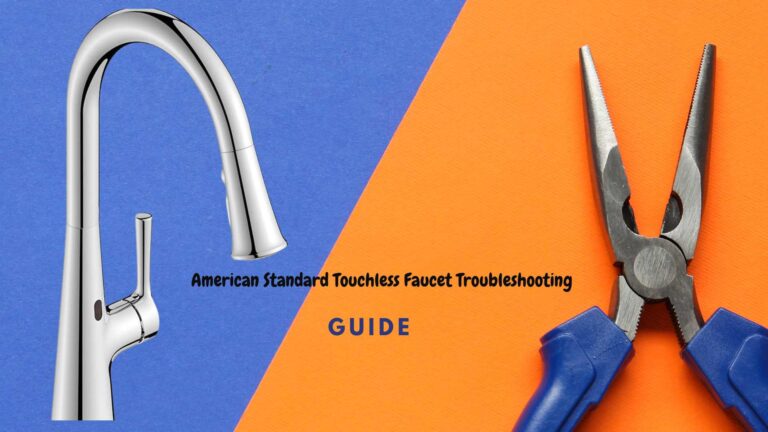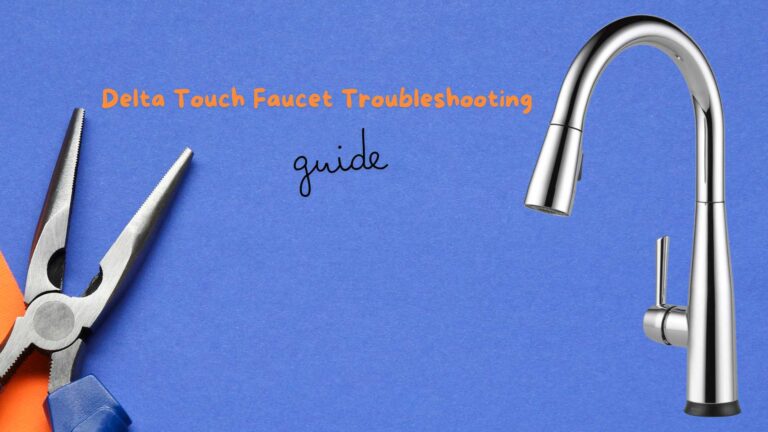Kohler touchless faucets are popular for their convenience and sleek design, but like all technology, they can occasionally encounter issues. This guide will help you troubleshoot common problems and offer tips to keep your faucet in perfect working condition. Whether it’s low water pressure, a sensor malfunction, or a solenoid issue, these steps will guide you through fixing your faucet.

Step-by-Step Troubleshooting for Kohler Touchless Faucets
1. No Water Flow
If your Kohler touchless faucet isn’t dispensing water, here are a few areas to investigate:
- Check water supply stops. Ensure that both the hot and cold supply valves are fully open.
- Examine the handle position. Rotate the handle to the “open” position, as a closed handle will prevent water flow.
- Inspect for kinks. Both the supply and outlet hoses should be free of kinks or twists. Maintaining an appropriate 3″ inside diameter is essential for unrestricted water flow.
- Power issues. If the handle LED or power LED on the circuit board is not lit, ensure that power is properly connected and the batteries (or AC adapter) are functioning.
If these checks don’t resolve the issue, clean the screens inside the faucet to remove any debris that might be obstructing water flow.
2. Low Water Flow
If the faucet is delivering water at reduced pressure:
- Fully open the supply stops to ensure maximum water flow.
- Straighten any kinked hoses. Both supply and outlet hoses should be straightened to avoid restricting the water flow.
- Clean the filters and screens. Clogged filters can reduce water pressure. Cleaning them often restores the flow to normal levels.
- Check the solenoid valve for damage. A cracked diaphragm in the solenoid valve can also cause low water pressure. In this case, replacing the solenoid valve assembly is recommended.
3. Poor Spray Pattern
When the spray pattern seems off, it’s usually due to:
- Clogged spray nozzles: Run your finger over the spray nozzles while water is flowing to dislodge any debris. This simple action can significantly improve the spray pattern.
4. Power Issues (LED Not Lit)
If the power LED isn’t lighting up:
- Confirm power connections. Ensure that the power supply is correctly connected to the circuit board.
- Check for power outlet issues. If using an AC adapter, make sure the outlet is not switched off. Plug the power cord into an unswitched 120 VAC outlet to restore functionality.
5. Water Dripping When Not in Use
If your Kohler faucet continues to drip or trickle water when it’s not in use:
- Adjust the manual override: Turn the manual override knob clockwise until it fully stops, then turn it counterclockwise to stop the dripping. This should restore the faucet’s regular operation.
Additional Kohler Touchless Faucet Troubleshooting Tips
Solenoid Troubleshooting
The solenoid valve controls water flow in your touchless faucet. Here’s how to resolve solenoid-related issues:
- Water leaks from the solenoid valve. Ensure that all hose connections are tight. If a leak persists, replace the solenoid valve assembly.
- No “click” when activated. A loose solenoid wire connection can prevent proper functioning. If the wire is securely connected but the solenoid still doesn’t work, replace the solenoid assembly.
Handle Switch Troubleshooting
Issues with the handle switch can affect water flow and LED functionality:
- LED stays lit when the handle is closed. This may indicate that the valve setscrew needs adjustment. Refer to the user manual for guidance on adjusting the LED settings.
- The handle doesn’t return to the upright position. A similar setscrew adjustment might be required.
- The handle LED doesn’t light when the handle is opened. This could be due to a loose wire connection. Ensure all connections to the circuit board are secure.
Sensor Troubleshooting
If the sensor isn’t functioning as expected, here’s what to check:
- Intermittent sensor operation. Debris on the sensor lens is often the cause. Clean the sensor gently with mild soap and water.
- LED is lit, but the power LED isn’t. This could indicate a loose or dirty sensor wire connection. Reconnect or clean the wire to restore operation.
Kohler Touchless Faucet Manual Override
If your touchless faucet’s sensor stops working or if you prefer to use it manually, many Kohler models have a manual override feature. To activate manual mode:
- Locate the valve box under the sink and turn the knob or switch to manual mode. Turning it counterclockwise will revert the faucet to touchless control.
Kohler Touchless Faucet Control Box Issues
The control box is the heart of your touchless faucet’s system. If you experience issues such as no water flow or sensor malfunction, always inspect the control box first. Ensure all connections, including the sensor and solenoid, are securely in place.
Kohler Touchless Faucet Battery Replacement
If your faucet isn’t working and the LED light indicates low battery power, it’s time to replace the batteries. Kohler touchless faucets typically require AA batteries. Follow these steps:
- Turn off the water supply.
- Locate the battery pack under the sink, remove the old batteries, and replace them with new ones.
- Turn the water back on and test the faucet.
Kohler Touchless Faucet Turns On By Itself
If your Kohler touchless faucet is turning on by itself (ghosting), this could be due to a nearby object triggering the sensor or interference from other appliances. Check that no objects are within the sensor’s detection range and ensure the sensor wire is properly insulated.
Kohler Touchless Faucet Models with Great Reviews
Kohler’s range of touchless faucets, including the Kohler Sensate and Kohler Malleco, are praised for their reliability and sleek design. The Kohler Barossa also gets positive feedback for its user-friendly features, including a reliable manual override. Customers appreciate the ease of use, water conservation, and smooth operation that Kohler faucets provide.
Frequently Asked Questions (FAQs)
How do I reset my Kohler touchless faucet?
To reset your faucet, disconnect the power for 30 seconds, then reconnect it. This simple action resets the control box and sensor.
What should I do if my Kohler touchless faucet has low water pressure?
Check for kinks in the hoses, clean the aerator, and ensure the solenoid valve is functioning properly. If necessary, replace the solenoid valve.
Can I use my Kohler touchless faucet manually?
Yes, most Kohler touchless faucets have a manual override feature. Simply adjust the knob or switch on the valve box under the sink to use the faucet manually.
Why does my Kohler faucet turn on by itself?
This could be due to interference from nearby objects or appliances. Ensure the sensor is clear of obstructions and that all connections are secure.
Conclusion
Troubleshooting a Kohler touchless faucet can be straightforward if you know what to look for. From sensor issues to low water pressure, many common problems have easy fixes that can get your faucet running smoothly again. For more general guidance on resolving touchless faucet problems across different brands, check out our comprehensive guide on How to Troubleshoot Your Touchless Faucet. Regular maintenance and quick attention to issues will help extend the life of your faucet, keeping it efficient and reliable for years to come.