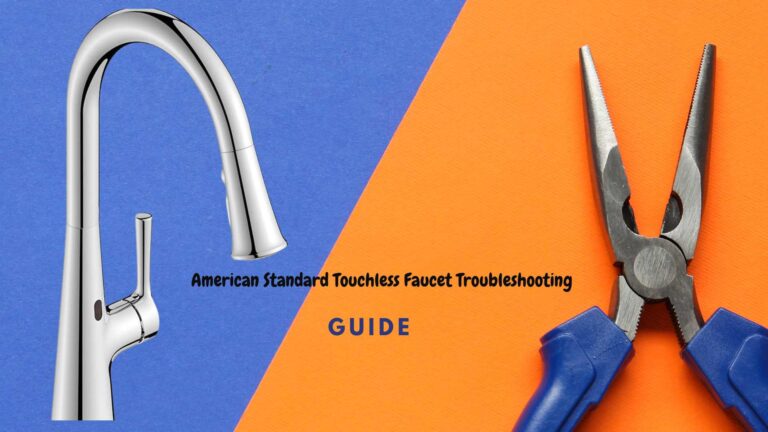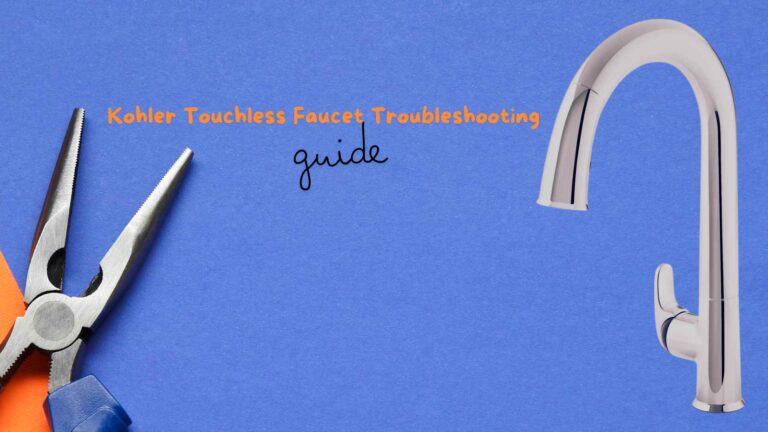Touchless faucets have become increasingly popular in homes and businesses for their convenience and hygiene benefits. However, there are times when you may need to switch off the touchless feature and use your faucet manually—whether it’s due to low batteries, sensor issues, or just a personal preference. In this guide, we’ll show you how to operate touchless faucets manually from popular brands like Moen, Delta, and Kohler, and provide tips for troubleshooting common issues.
How Do Touch and Touchless Faucets Work?
Both touch and touchless faucets operate using sensors that control the water flow. Touchless faucets use infrared sensors that detect motion, allowing the water to flow hands-free. When you remove your hand, the sensor signals the solenoid valve to close and stop the water. Touch faucets, on the other hand, work by sensing physical touch on the handle, which triggers the water flow.
Can Touchless Faucets Be Used Manually?
Yes, both touch and touchless faucets can be used manually. In situations like power outages, dead batteries, or sensor malfunctions, you can switch these faucets into manual mode to keep your water running.
How to Override the Touchless Mode on a Moen Faucet
Moen touchless faucets offer both hands-free operation and manual control. Here’s how to override the touchless mode and use the faucet manually:
- Turn the handle to the open position (when the faucet is off).
- Hold your hand over the sensor for at least 5 seconds.
- Once the blue LED flashes, the sensor is disabled.
- To re-enable the sensor, repeat the process.
For models with dual sensors, you can disable both by holding your hand over each sensor for at least 10 seconds.
Can Delta Touch Faucets Be Used Manually?
Delta touch faucets allow you to control water flow with just a touch, but they can also be switched to manual mode. Here’s how to do it:
- While the water is running, remove the batteries from the battery box.
- The faucet will now operate manually, using the handle like a traditional faucet.
- To restore the touch function, simply replace the batteries.
For newer Delta models, you may need to remove the solenoid assembly to switch to manual operation. Check the user manual for detailed instructions.
How to Manually Override a Kohler Touchless Faucet
Kohler touchless faucets automatically switch to manual mode when the handle is in the open position. Here’s how to manually override the touchless function:
- Locate the valve box under the sink.
- Turn the knob or switch (depending on the model) clockwise to activate manual mode.
- To return to touchless mode, turn the knob counterclockwise.
If you’re having trouble, Kohler customer support can assist with any issues related to the manual override.
Do Touchless Faucets Work When the Power Goes Out?
Many touchless faucets rely on electricity or batteries, so you may wonder what happens during a power outage. Most touchless faucets will continue to work manually during a power outage, especially if they are equipped with a battery backup. Be sure to check your model’s manual override function or consider installing a backup battery pack to ensure continuous operation.
Touch vs. Touchless Faucets. Which Is Better?
Touch and touchless faucets both have their advantages. Touch faucets require physical contact to activate the water flow, offering more control in some cases. Touchless faucets are great for hygiene and convenience, especially in high-traffic areas like kitchens and bathrooms. Both types can operate manually in case of power or sensor issues, so you’re never without water.
Conclusion
Touchless faucets bring convenience and innovation to your kitchen or bathroom, but they can still operate manually when needed. Whether you’re experiencing battery issues, sensor malfunctions, or simply prefer manual control, knowing how to switch between modes is essential. With simple steps for Moen, Delta, and Kohler models, you’ll always have the option to operate your faucet manually when necessary.
Looking for more information? Check out our guide on the best touchless kitchen faucets and explore more options for your home!