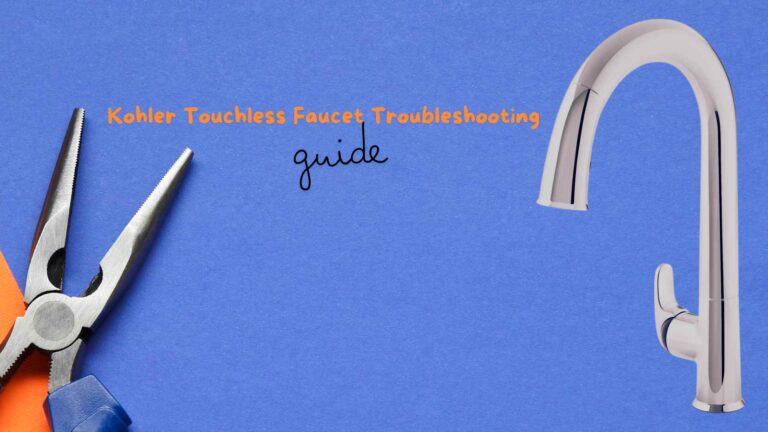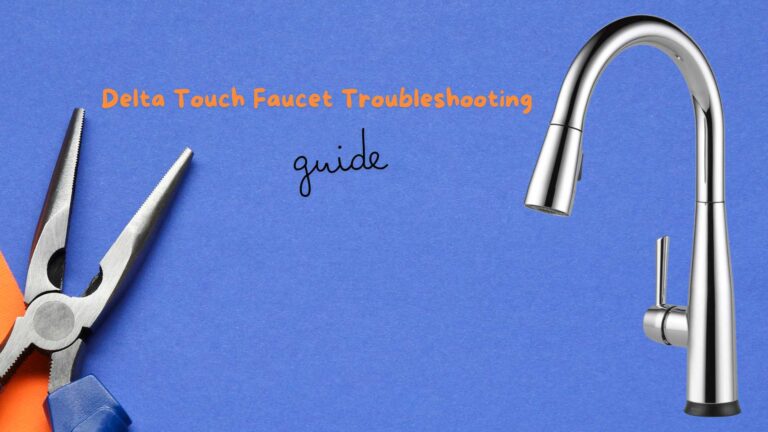American Standard touchless faucets provide the convenience of hands-free operation, but occasional issues may arise with performance. From low water pressure to sensor malfunctions, understanding how to troubleshoot these problems can save time and restore your faucet’s function quickly. In this guide, we’ll cover the most common issues and offer step-by-step solutions.

Common Issues & Troubleshooting Tips
1. No Water Flow
If your touchless faucet isn’t dispensing water, consider the following:
- Switch to Manual Mode. If troubleshooting doesn’t resolve the issue, close the sliding door and switch to manual mode using the handle to control water flow.
- Check the Water Supply. Ensure the water supply is fully open. The faucet handle should be in the “open” position, and the supply stops must not be closed.
- Inspect Hoses for Kinks. Examine both the hot and cold supply hoses for any kinks or bends that could restrict water flow. Straighten them out if needed.
- Clogged Screens or Filters. Sediment can block the filters and screens, preventing water flow. Clean these components to restore normal function.
2. Low Water Pressure
Experiencing low water pressure? Here’s how to address it:
- Open Supply Stops Fully. Partially closed supply stops are a common cause of reduced water flow. Open them completely to ensure maximum water pressure.
- Clean the Aerator and Filter. Sediment build-up in the aerator or filter can cause blockages. Remove and rinse these components to clear any debris.
- Check for Hose Kinks. Like with water flow issues, kinks in the hoses may restrict water pressure. Straighten any bends to improve flow.
3. Sensor Not Responding
If the sensor isn’t detecting hand movement, follow these troubleshooting steps:
- Proper Sensor Distance. Make sure your hand is within 3 inches of the sensor for it to activate.
- Remove Obstructions. Dirt or debris can block the sensor. Clean the sensor lens to ensure it responds correctly.
- Switch to Manual Mode. If the sensor isn’t working, you can always bypass it by switching to manual mode.
4. Water Won’t Stop Running
If water continues to flow after you’ve moved your hand away, try these solutions:
- Check Manual Override. Ensure the manual override hasn’t been activated. Adjust the bypass knob on the solenoid assembly if necessary.
- Handle Position. Make sure the handle is fully closed when using automatic mode to prevent continuous water flow.
Troubleshooting Power Issues
1. Low Battery Warning
When the batteries are low, the faucet will blink every second. To resolve power issues:
- Replace All Batteries. Swap out all 4 AA batteries at the same time to prevent inconsistent performance.
- Battery Life Expectancy. Batteries usually last about one year but may vary based on usage.
2. Power Failure Switching to Manual Mode
In the event of a power outage, your touchless faucet can still be used manually. To switch to manual mode, turn the bypass knob on the solenoid assembly, allowing you to control the faucet with the handle until power is restored.
Cleaning & Maintenance Tips
Proper maintenance will help prevent many of the common issues touchless faucets face:
- Screen Filter Maintenance. Rinse the filter screen in the hoses to ensure smooth water flow and prevent clogs. Check that no objects are within the sensor’s detection range and ensure the sensor wire is properly insulated.
- Clean the Aerator Regularly. Dirt and debris can accumulate in the aerator, reducing water flow. Use the aerator key to remove and clean it periodically.
American Standard Touchless Faucet Models with Great Reviews
American Standard offers several touchless faucet models that receive great reviews for their reliability and design. The Beale Touchless Kitchen Faucet is known for its sleek look and efficient sensor. The Avery model stands out for its smooth operation and durable build, while the Southport faucet is praised for its modern design and precise water control. These models are perfect for those seeking both style and functionality in their kitchens.
Conclusion
American Standard touchless faucets are designed for efficiency and ease of use, but occasional troubleshooting may be necessary. Whether it’s a simple fix like replacing the batteries or cleaning the aerator, many common issues can be solved quickly at home. In case of major problems, switching to manual mode ensures your faucet continues to function, even during power outages. With these troubleshooting tips, you can keep your faucet in perfect working condition for years to come.