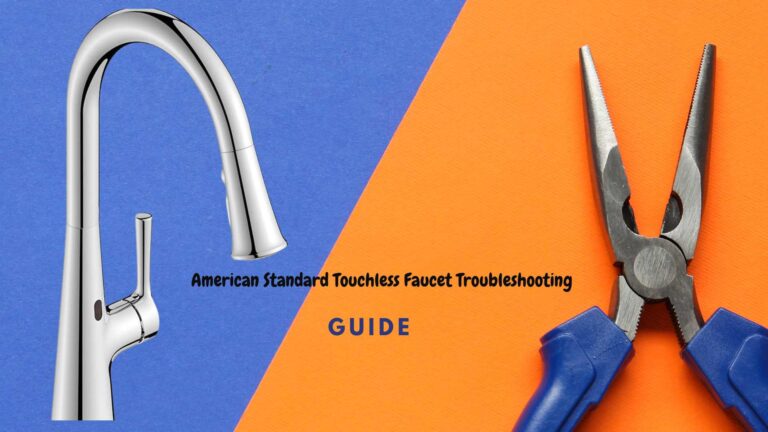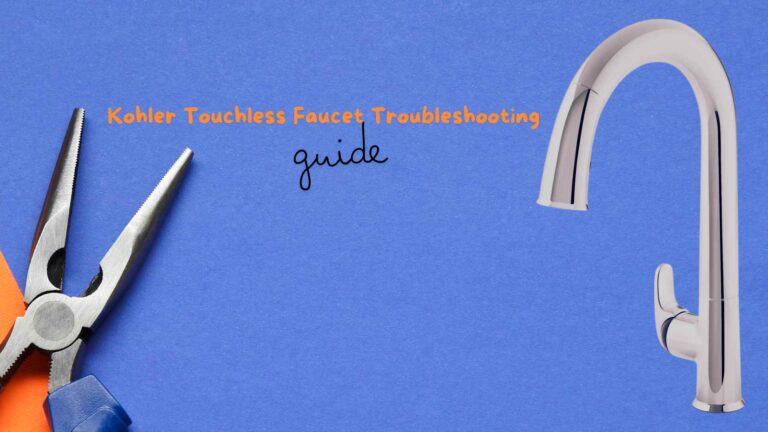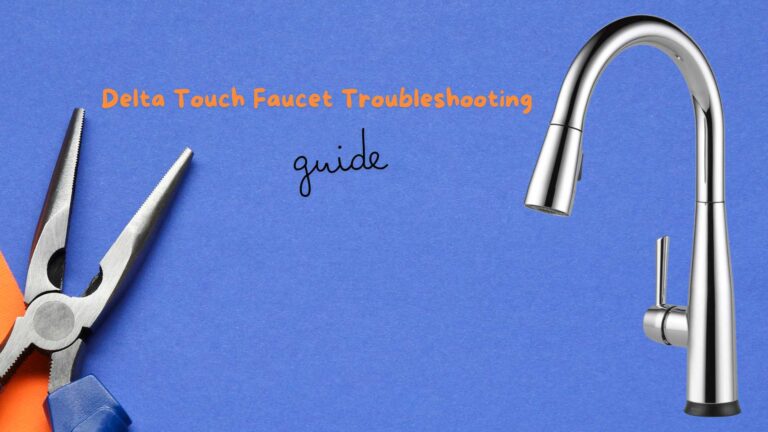The touchless trash can is a great invention for those who enjoy convenience. You just throw everything in it and walk away. But what if something goes wrong with your garbage can? What should you do to fix it? That’s where this guide comes in.

Touchless garbage cans are different from traditional cans in many ways. The most obvious difference is that these cans are operated by a sensor that detects when you put your hand in front of it and opens the lid.
So how exactly does a touchless trash can work?
A touchless trash can is a type of automatic garbage can that eliminates the need for a hand-touch to open and close it. This kind of garbage can has a sensor that detects when you are near it and automatically opens and closes, allowing you to throw your waste away in seconds. Basically, it uses an infrared sensor that will detect your hand as soon as you place it near the lid of the can. Once this happens, a small motor inside the lid will click and open up to allow you to reach in and throw away whatever is inside. The whole process is very simple and easy to use, but there are some things that can go wrong with your garbage can and make it malfunction or not work at all. So let’s take a look at some common reasons why your touchless garbage can might not be working properly.
Related Article: How does a touchless faucet work? – All you need to know
Why is my touchless garbage can not working?
If your touchless trash can isn’t working properly, then there are some things you can check:
Always check the batteries or the power source
The first thing to check is whether the batteries are installed properly in the trash can. Make sure that they aren’t loose or missing. Also, make sure that there is power coming from the outlet if your touchless trash can uses an AC adapter. If the batteries are low, the sensor will not function normally or won’t open the lid at all. Even if you have power, it may not be enough for your garbage can to work properly.
Check out the sensor
The sensor is located on top of the garbage can. As time passes, debris, dirt, and grime accumulate obstructing the sensor site. There might also be a piece of protective foil on the trash can sensor that you forgot to peel off when you bought it.
The lid may be bent or jammed
The most likely reason your garbage can is not working is that it has an issue with one of its internal parts. The lid may be bent or jammed, or there could be something stuck between the lid mechanism and the lid itself. Also, the lid could be bent and doesn’t close properly. If you press on the center of the lid, it should move smoothly. If not, it means something is jamming it like a piece of paper or tissue inside the can. Also, there could be food or other items stuck between the hinge and the base of the lid.
Inspect the hinges
When your touchless trash can is not working, check its hinges. Broken or bent hinges can cause the trash can to not open or close properly. By throwing large objects in the trash, you can bend or damage the hinges. The plastic parts of these hinges are made of a material that can break easily. Inspect the hinges carefully if you have broken plastic parts, and repair them if necessary.
Using wrong-sized trash bags
There are different sizes of touchless trash cans ranging from 10 gallons to 23 gallons. It is critical to use the right size bag. Otherwise, it may fall over and obstruct the sensor. Liners also keep trash bags in place, so they won’t slide, they’ll be hidden from sight, and won’t overhang. It will not affect the sensor, and the lid can be opened and closed smoothly.
Check for loose connections and broken wires
Inspect for loose connections and broken wires that may be causing a short or lack of power to your touchless garbage can. You may need to replace several components in your device. If you find any issues, contact an expert professional to remedy the problem.
Related Article: 10 Best Touchless Trash Can Reviews
How do you fix a touchless trash can?
If you have a broken touchless trash can and are not sure how to fix it, don’t worry! This guide will go through 3 major brands of touchless garbage cans with their major issues and possible fixes. First off, we’ll go over some common problems with your trash can. Then we’ll give you a step-by-step solution on how to fix each one.
How to fix iTouchless trash can?
The iTouchless automatic trash can has been a popular choice for many customers looking to buy an automatic kitchen garbage can. It’s easy to use and comes with a number of features that make it convenient to use. But, like any other product, there are times when things don’t work as they should. If you own one of these trash cans, you may find yourself having issues with it from time to time. Here are some common problems with iTouchless garbage cans and how to fix them.
The trash can lid opens randomly
The trash can lid opens randomly if the batteries are low, or if there is something blocking the sensor eye. Peel off the thin transparent sticker on top of the eye and clean it thoroughly with warm water and soap. You may also need to change your batteries if they are weak or dead.
The automatic trash can keeps opening and closing
If your automatic trash can keeps opening and closing on its own, then there may be an issue with its motion sensor eyesight or dirt. Try cleaning off all the dirt with a damp cloth. Also, try moving it to another location where there is less ambient light from sunlight or other sources such as desk lamps or light bulbs.
The touchless trash can lid won’t open
The first thing you need to do is check that the batteries are installed correctly. Replacing the batteries with brand-new ones should fix the issue. There may be a problem with the AC adapter if the lid works with batteries. It is also helpful to know that touchless trash cans work with only one power source at a time. Therefore, you shouldn’t install batteries while the AC adapter is connected.
iTouchless trash can not open all the way
Check for any damage to the hinges. If there are no visible cracks or dents in the hinge area, check that the batteries are installed correctly and close the battery door tightly.There may be something wrong with your AC adapter or the internal gears of the touchless trash can lid motor if your batteries are fine.
How to reset iTouchless trash can?
ITouchless trash cans can be reset in order to fix the problem quickly and easily. Remove the batteries or unplug the AC adapter if the trash can still doesn’t work. It is recommended to let the trash can sit for at least 2 hours to allow it to reset. Once you have reset the device, try opening the lid.

How to fix Ninestars trash can?
Ninestars touchless trash can is a reputable brand with many happy customers. As with any piece of technology, there is a possibility for something to go wrong. Here are a few tips for troubleshooting the Ninestars garbage can.
Ninestars trash can lid not opening
If the touchless trash can won’t open, the first thing to check is if the batteries are installed correctly. Also, make sure there’s nothing blocking the sensor from sensing your hand movement. You can use a soft cloth to wipe any debris stuck on the sensor eye.
The trash can blinking green and the lid won’t close
If your can is blinking green led and not closing then that means there’s something preventing it from sensing your hand movement. Check if something is stuck between the lid and the bottom of the can, if so remove it.
The trash can lid won’t open with a yellow led blinking
A Ninestars touchless trash can blinking yellow and not opening indicates that the batteries need to be changed.
How to reset Ninestars trash can?
If the above methods didn’t fix it and the Ninestars trash can lid is not working maybe a reset will do the trick. With the lid, closed you should press the “close” button for a few seconds to reset the trash can lid in sensor mode. Also removing the batteries for at least 10 minutes before reinserting them will help to reset any issues with garbage can sensors.

How to fix Simplehuman sensor trash can?
Simplehuman designs products that are made to last. But when something goes wrong with your touchless garbage can trash can there are some possible fixes to make your Simplehuman work again.
The sensor is not working
Make sure the batteries are replaced with new ones. You should not power the sensor can with batteries and an AC adapter at the same time.
The sensor can lid is not opening
You may need to change the batteries in the device or clean the sensor if it has become dirty or obstructed. The sensor lens should be cleaned with a cloth, then the trim ring should be lifted up and lowered again. It is always recommended to use brand-new alkaline batteries.
The Simplehuman lid stays open with the blue LED indicator on
When the lid won’t close and the blue light blinks, the infrared sensor is malfunctioning. The batteries should be removed and the sensor eye should be wiped well with a microfiber cloth before putting them back in.
Squeaking lid
If you have a Simplehuman sensor trash caan, you may notice that the lid squeaks sometimes when opening or closing. This can be caused by debris getting trapped under the hinge and between the back of the lid and the hinge. Cleaning or brushing the hinge area and the gap between the back of the lid and the hinge is the best solution.
How to reset Simplehuman trash can?
If you have a Simplehuman trash can that doesn’t open or close properly, or if it doesn’t recognize your hand movement, you should do a reset. This process resets the electronic memory of the trash can and ensures that your trash can opens reliably.
- The first step is to remove the touchless trash can batteries.
- To indicate that the power and electronic memory have been completely drained, place your hand over the sensor for about one second. You will then see the LED light flash once.
- Power up the garbage can after you put the batteries back in.
You should know that the first 20 openings after the reset are like a learning curve for the touchless trash can. That’s why you’ll get a low speed response from the sensor during the first few opening enclosing cycles.

Where can you find touchless trash can replacement parts?
We made our best to give you a full guide on how to troubleshoot and repair your touchless trash can. But maybe something has broken and you need a replacement part. How do you find it? If you have a touchless garbage can that stopped working, you will probably have to replace the garbage lid. Most commonly, the lid breaks down because it contains the sensor, the motor, and all the electronic components. You can start by searching on Amazon. This is the best place to start looking because there are lots of products and the price is usually better than in-store. Another way is to contact each manufacturer’s support. Brands like iTouchless, Simplehuman, Ninestars, and Eko have good customer support and surely will help you.
Conclusion
Touchless trash cans have been around for quite a while. When it comes to repairing these items, the same principles apply, regardless of the brand name or touchless trash can style you own. If the lid of your trash can won’t open anymore or keeps falling down, a problem most commonly caused by power problems, you can fix it by replacing the batteries. It only takes you a few minutes. Alternatively, if your touchless trash can is stuck in the “open” position, remove its batteries for a short while. This should be enough time for the electronics to reset. To sum up, it is best to fix the touchless garabage can by yourself rather than buying a new one. However, figuring out what the problem could be can require some effort and maybe even professional help. But we believe that the effort will pay off. After all, you don’t want to throw your old touchless trash can away just yet!